Locate Virtual View #
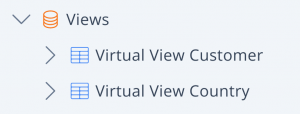
Virtual View a virtual table based on the result set of a query. To find virtual view, you may scroll through the bottom part of the Virtual Data panel.
Create Virtual View/Virtual View Script Log #
The virtual view script log is a saved script of the virtual view table created by the user. It allows users to revisit the query of the virtual view table to remake, or use the virtual table.
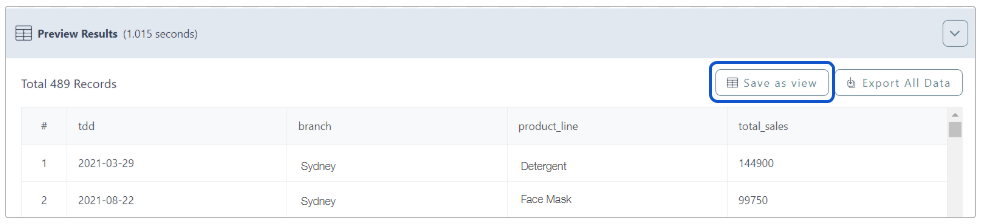
- On the preview result, click Save as View.
- Enter the virtual view name.
- To find the created virtual view, locate the schema with the name VIEWS under the Virtual Data panel.
Rename Virtual View #
To rename virtual view table, do the same manner as renaming virtual table.
Remove Virtual View #
To remove virtual view, do the same manner as removing virtual table.
