Before creating a service make sure you have done the things below.
- Login to your Dave account from Dave Cloud Portal.
- If you haven’t had an account, Sign Up for a Dave Cloud Account.
- Have a Paypal Account ready.
Create Service #
- When you want to create service for the first time, you can find the
 in either Dashboard, Service, or Billing page.
in either Dashboard, Service, or Billing page. - If you already made one before and want to create a new service, go to the Service page and click the
 button.
button.
Customize Cloud Service
#
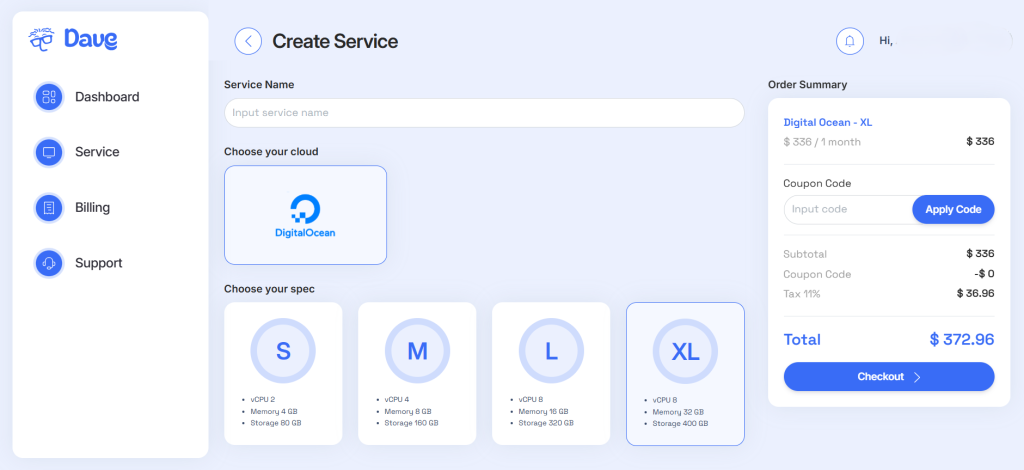
- Enter the name of the Dave service you desire.
- Select one cloud service from the offered cloud services.
- On the specification selections, select specification according to specification package that you need.
- Click Check Out to proceed to the Payment page.
Payment
#
- Login to your Paypal account.
- Do the payment for the selected Dave service.
- Once confirmed, you will be directed back to the Dave Cloud portal.
Wait until the Workspace preparation is done before you enter the Workspace.
If you already create a service but would do the payment later. You can go to either Billing, Dashboard, or Service.
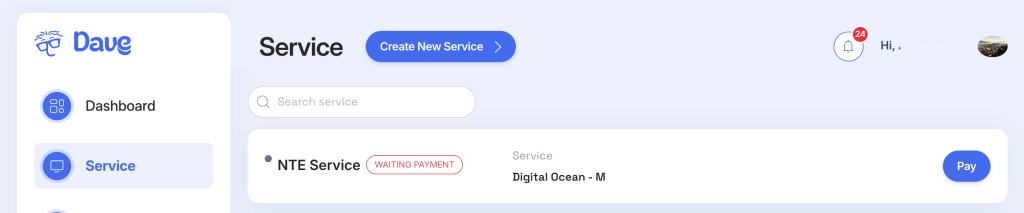
- Select the service you want to pay, and click Pay.
- Login to your Paypal account.
- Do the payment for the selected Dave service.
- Once confirmed, you will be directed back to the Dave Cloud portal.
Business Terms
#
This space will be reserved for business Terms
Create Workspace
#
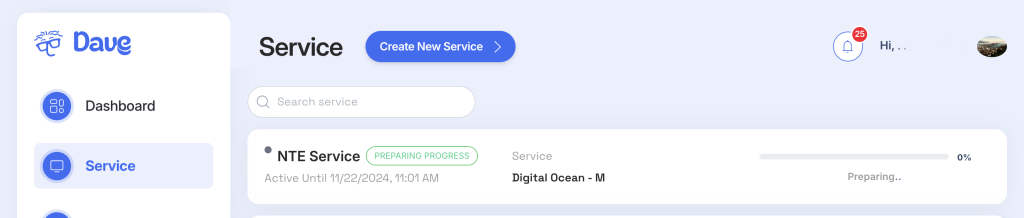
Wait for the preparation process to finished before you enter your Workspace.
- To create the Workspace, click Open on the service that you had already made.
- On the Service Detail page, click Create Workspace User.
- Enter the information for your workspace user.

4. Once Workspace User have been created, click Go To Workspace.
5. To access the workspace, proceed login with a username and password. The username and password were created by the user during the previous process.

6. To create a project, click on Create New Workspace, add a project by entering the project name, and click Save.

7. Next, the Dave Cloud workspace will be displayed.
